Viruses on Android occur most frequently when installing third-party applications. If you know what a particular, to remove containing the pest, go into safe mode and remove the infected application. If this is not possible, can help to return to the factory settings – follow the earlier copy of important data. To avoid such situations, it is worth remembering that it is not recommended to install applications outside the Google Play – a system Android is set to the default lock, preventing the installation of applications from other sources. Known virus Gunpowder is sent to the system using an emulator Nintendo games, which can be downloaded from the non-Google Play, and another virus – Mazar – infected via the link in a text message. This does not mean, however, that the same store Google is free from infection. Not once it turned out that innocuous-looking application (like Summer Flashlight ) is essentially a pest. Fortunately, Google often just checks offered by Play programs to detect harmful parts of their code.


To protect against unpleasant surprises, check the settings , or in security options (security) is an unchecked box with Unknown sources . However, if you want to install outside the Google Play , then check what permissions requires a apka – eg. If the video player will want to have access to the saved contacts. See also reviews applications on the network and that opinion has its developer.
See also:
Of course, nothing prevents to install antivirus software , which should detect and remove malware. The store Google is full of them and you can find here the mobile equivalent of the PC version, like Avast 360 or Mobile Security. But often it happens that they initiate a false alarm – after installing anti-virus may be that the program you are using for months, will be considered a pest! In such cases, you can ignore the warning, but remember that some viruses can hide their harmful effects.
If you are sure that your Android device debuted virus, and you do not want to restore the factory settings, switch device safe mode. In this mode, the third-party applications will not work, so the action of the pest will also be suspended. On most devices access to safe mode is displayed after you press and hold the power button.
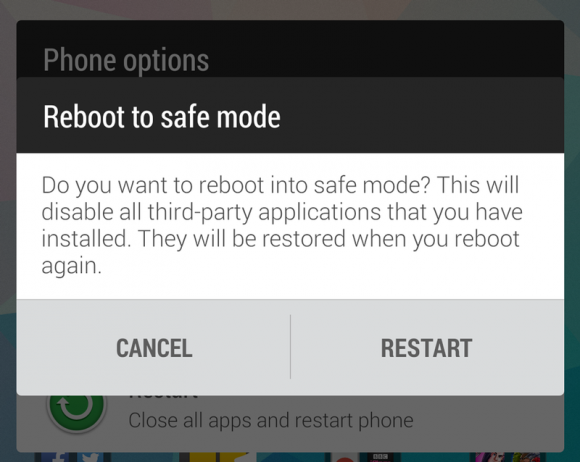

Open settings and select Applications and there Downloads . If you do not know what application is hiding malware, check the list and see if there is the chance the application, the name of which do not remember, just like its download and installation. Click on the application and then select the Uninstall . In most cases, this will do the trick. And what if you do not uninstall button is inactive? This means that the virus has given himself an administrator.
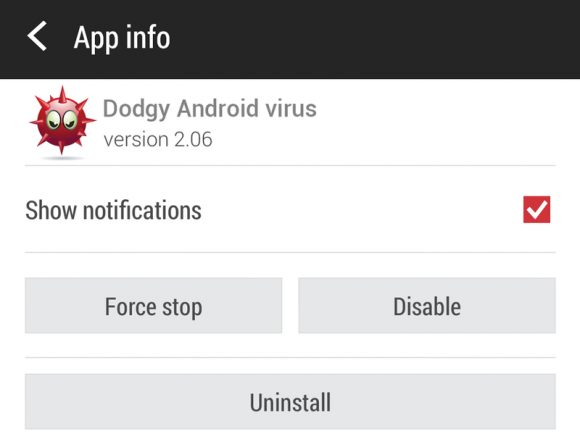

In this case, return to the main menu settings , go to the security department and there find the device administrators . Press it and deselect the application you want to delete and confirm. Now go back to the fateful application – the Uninstall should work without problems.
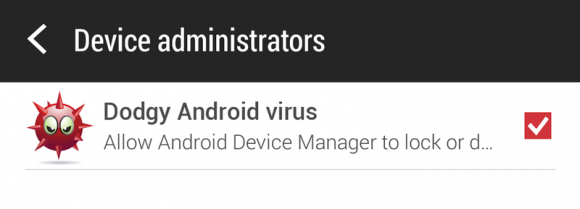

When you delete an application, restart the device. You can return to normal use.
No comments:
Post a Comment