For many the last weeks Samsung is testing a beta version of Android 7.0 Nougat for its flagship smartphone: Galaxy S7, Galaxy S7 edge. Just started updating phones to new version.
For starters, it should be noted that Samsung does not grant to the owners of best smartphone from the Galaxy S to the latest Android version, i.e. 7.1 Nougat. The Koreans decided to run the OTA update, which is based on a slightly older version, that is Android 7.0, which debuted officially in August 2016.
let me Remind you that some of the major manufacturers who also promised an upgrade to Nougata, slightly changed plans and decided to move the update at the time, but instead of version 7.0 to provide users from the latest version of Android 7.1.
Samsung Galaxy S7 and S7 the edge – how to download Android 7.0 Nougat?
Update Android 7.0 Nougat for phones Galaxy S7, Galaxy S7 edge is available via OTA, i.e., without wires. Simply go to settings of your device and checks to see if we are waiting for some update.
If you check, it is likely that you will see this message:
that Means for your phone!
Samsung releases Android 7.0 parties. First Nougata can download only a small portion of users, then another group, another… etc.
do Not be angry with this approach, because it has certain reasons. First, it is for the company easier and cheaper – the manufacturer does not need millions of customers to provide updates, which weighs more than 200 MB. Secondly, Samsung is less risk – by providing new programmatic parties, the company is able to react faster if it turned out that the update causes any errors.
History has taught us that the provision of new software to millions of users at the same time can be affected side. Ask about it, particularly Apple, whose new iOS version-and caused big problems with work smartphones.
Why you should wait for Android Nougat?
system Updates to Android versions 7.0 and 7.1 do not make innovative functions and do not make use of the smartphone suddenly becomes a lot easier or faster. However, some taste that you should appreciate.
Double-clicking on a square toggles between the last two applications.
Available closing all apps with one tap of the screen.
Restored and fixed the context menu from the notification panel.
Notifications wide and easier to use.
Night Light Function, that is, the backlight mode is harmless in the evening.
the Ability to use two apps at the same time (General screen).
see also:
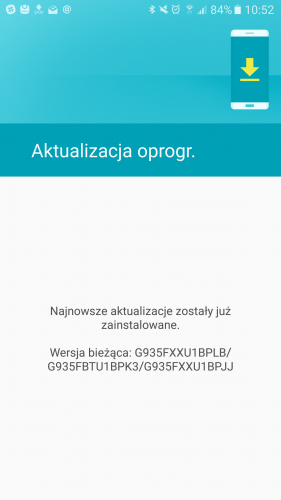
No comments:
Post a Comment