The Android 5.0 there was a function that allows you to protect your device from deleting and use of unauthorized applications. This pinning the selected application to the Home screen.
With this feature, any person who will be in the hands of a smartphone with a lollipop, is limited to use it only in the selected program. This is especially useful for parents who give the child the phone to absorb them, eg. When traveling. Thanks to this young man accidentally deletes data, contacts, or not run other applications. And how to start the pinning applications to the home screen? To do this, go to the Settings menu (Settings), select the security (Security), and there’s the “Screen pinning”. It is located in the Advanced Settings (Advanced). When you see the following screen, move the button to “On”.
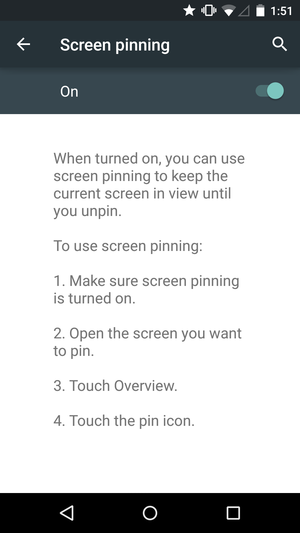

It’s not over yet. When you turn on the option to select in the right lower corner of the box, and then select the application you want to be pinned. To do this, after the release of her on-screen touch pushpins.
See also:
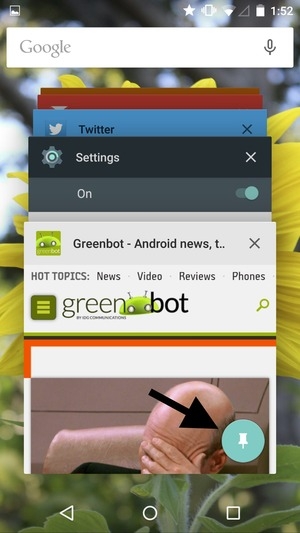

To exit the application pinned and start another, press the back button (triangle) at the same time with the square. After a second or two, you will receive information about odpięciu application from the home screen. You can also select which requires entering a password to use this feature.
No comments:
Post a Comment