The excessive battery consumption, heat up smartphone, unexpected closing of application, and for that delay in operation menu – list of complaints Android users who have upgraded their devices to Lollipop is long. The problem with the so-called. downgrade’m Android , however, lies in the fact that Google provided no official path that would restore an older version of the phone, eg. From Android 5.0 Lollipop 4.4 KitKat . Good news is that there are less formal ways to upload an older version of the firmware (firmware) on devices that got the update to the lollipop. In particular, it concerns the largest producers of top products, including Samsung (Galaxy S4, S5 and Note 4), HTC (M One 8), LG (G3), or Sony (Xperia Z3).
The description of the procedure presented later in this guide applies to the model of Samsung Galaxy S4 (GT-I9505) Android 5.0.1 Lollipop which made the system downgrade to 4.4.2 KitKat using the official firmware (firmware) producer and application Odin . This process is similar for the other models of the Galaxy, for which Samsung has issued updates to Lollipop. In the case of smartphones from other manufacturers track procedure is different, as well as the tools they should use to lower software version.
See also:
Note: editors are not responsible for the consequences, loss and damage caused by improper use of the tools described in the article and the possibility of loss of warranty as a result of interference in the firmware of the device. If you decide to downgrade Android on your smartphone, you should be aware that this operation involves the risk of damaging the phone, which may involve the necessity of its chargeable repair the site.
The downgrade Android smartphone Samsung Galaxy – essential tools
- Windows PC, laptop preferred
- good quality USB cable,
- firmware file from the Android KitKat model-specific version of the smartphone,
- Samsung Kies to backup your phone,
- Odin program to download the firmware to memory.
Downloads Software
Official firmware for Samsung mobile phones, please visit www.sammobile.com/firmwares . This page contains a powerful database of firmware for devices of this manufacturer in the latest and the somewhat older versions, launched the country’s retailers and range of telecommunications operators (customized software).
This page contains a search engine which facilitates find matching firmware by phone model (eg. Galaxy S4 LTE), code name (GT-I9505) and firmware version. This catalog is so extensive that the results need to filter the search by country and operator, from whom you bought the camera. Category Poland (XEO) software groups for devices purchased in Poland in free sale, while the group Poland (Orange) (IDE) , Poland (PLUS) (PLS ) , Poland (Play) (PRT) and Poland (T-mobile) (TPL) correspond personalizowanemu operating software for the four GSM operators in Poland.
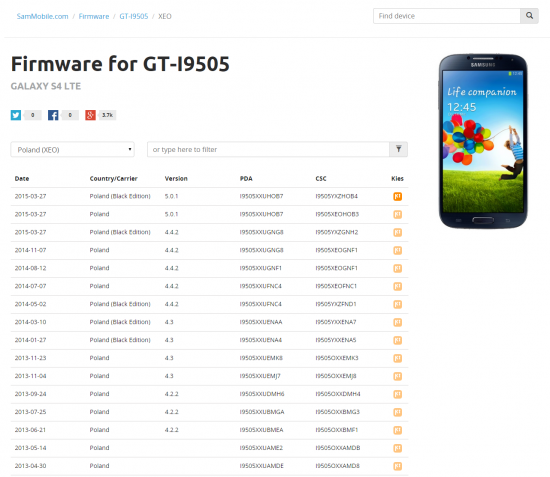
 Home www.sammobile.com/firmwares includes a powerful catalog official firmware for Samsung devices.
Home www.sammobile.com/firmwares includes a powerful catalog official firmware for Samsung devices.
After the selection you’ll see a list of dedicated software for your phone model, the column Date means the date attach a file to a directory and column Version – the version number of Android. Select the appropriate file while paying attention additional information and markings. For example, the Samsung Galaxy S4 was introduced in special version of Black Edition , which uses other Settings CSC .
During tests, we used the software XEO to Android 4.4.2, which was added to the catalog sammobile.com on 07/11/2014, PDAs I9505XXUGNG8 numbers and CSC I9505XEOGNF1.
It may happen that you will not be able to determine the country or the network in which it was bought the camera. Ways to find the appropriate firmware are few. The sticker under the battery for information on your phone model, manufacturer’s identification number and model of the unit (FCC ID, SSN). Additional information about the hardware and software installed in it can win using so-called. short codes. The Samsung Galaxy smartphones code * 1234 # to display data about the current firmware version (AP, CP and CSC), and * 2222 # – additional information on the version (revision) the device.
If your phone has been updated to Lollipop using the official channel, enter on sammobile.com current firmware number to verify the device model, country and operator. This requires skillful filtering of search results, but allows infer that the firmware with an earlier version of Android will be compatible with your phone.
Service provides two options for downloading the firmware file. First, free, imposed limit download speeds of up to 15 kbit / s (in practice runs a bit faster). If you take into account the fact that the firmware file is approx. 1.5 GB, giving it two to three hours required for completion of downloading all the data from the server. If you do not want to wait, for € 7.50 you can order a Silver account, without these restrictions.
sammobile.com On the download page you will find instructions on how to load firmware to a specific smartphone model. In particular, pay attention to the suggested version of Odin, the firmware file type and parameters (options) to update your phone. In our case sammobile.com pointed to use the Odin program version 3.10.6, load the file as AP / PDA and under no circumstances turn the Re-Partition . (Slightly ahead of events, mark that by using these guidelines Android downgrade process ran correctly).
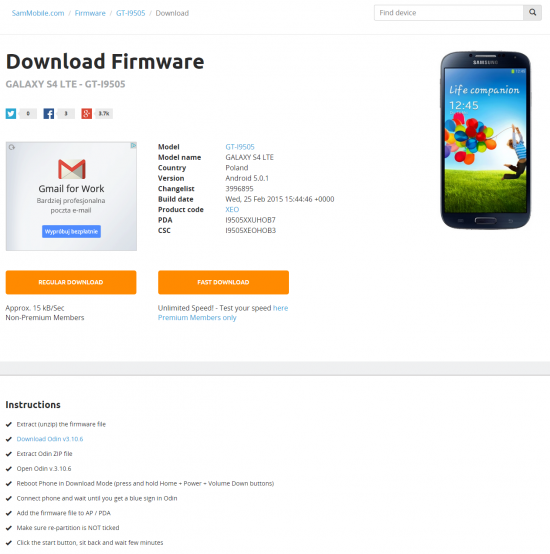
 The firmware download page you will find additional instructions on how to upload them to a specific smartphone model.
The firmware download page you will find additional instructions on how to upload them to a specific smartphone model.
In the next step, download the Odin – is available on the odindownload.com.
No comments:
Post a Comment