Smartphones and Tablets with Android allows users great freedom in terms of personalization software. This concerns not only the appearance of the interface and set of used applications, but also settings of your phone or tablet. It turns out, however, that such a large control over the operating system entails a lot of risks, which are often choosing a specific item on the menu difficult to predict.
Android – 10 tips for a good start

 The Android system allows for far-reaching modifications
The Android system allows for far-reaching modifications
Users modifying phone settings can often not realize what the consequences may bring their action. It turns out that not all programs should be installed, and some changes to the settings can lead to the appearance on the user’s smartphone or tablet malware. It is worth to know and protect themselves in advance against leakage of private data.
See also:
We have prepared ten tips for owners of smartphones and tablets running Google’s operating. We advise what to do first when you start a new device and we explain several features that can greatly facilitate the use of equipment with Android. Also warns against actions that may have undesirable consequences in the future.
Do it – data transfer limits
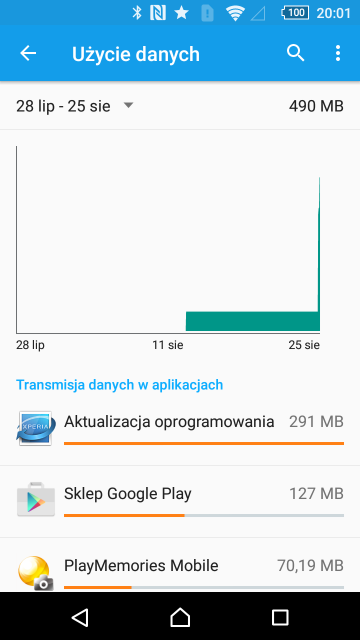
 Changing data transfer limits
Changing data transfer limits
In most cases, telecom operators offer their customers a contract with a limited amount of data to download from the Internet. After their use may begin to charge additional fees or restrict the connection parameters or prevent them altogether.
Google’s mobile system available tool to monitor data usage. Android still writes in the background amount of data sent by a device using a 3G or LTE. The data recorded by the system as truth may vary slightly from the transfer of the counting by the operator, but it should set limits on transmission respectively which will, at least for orientation, see how much you can transfer remains to disposal.
Do not do that – change the lock screen
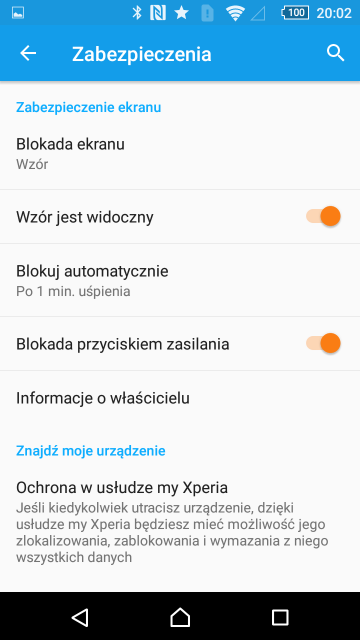
 It is better not to use the additional screen lock
It is better not to use the additional screen lock
Android allows the user to very many modifying the interface. In addition to changing the appearance and layout of icons on the home screen can be incorporated into tablets and smartphones alternative lock screen. This allows you to display on a locked device before entering the code completely different content than provided for by Google. But this is not a game worth the candle.
Although Google Play store there are many applications offering an alternative look of the lock screen, it is better not to install them. Android does not really allow officially to change this element, and all of the applications used for this purpose may jeopardize the security of user data. In many cases, in addition unlocked phone can cause jamming of the interface.
Do it! – Activate voice assistant
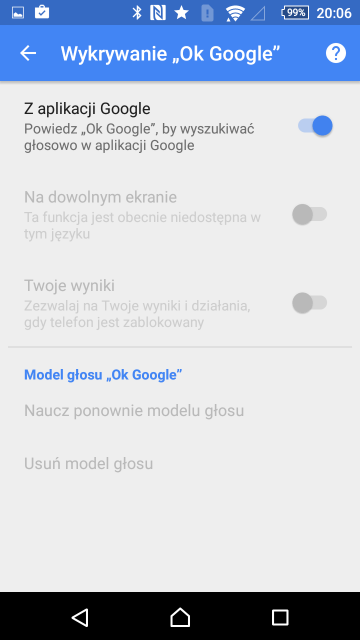
 Google Now voice assistant can call poleceniiem “Ok Google”
Google Now voice assistant can call poleceniiem “Ok Google”
Many users Android devices may not realize that their equipment is equipped with an advanced voice assistant. The application, called Google Now send different notifications to the point where it deems appropriate to inform the user of an important event. Google Now can run a gesture finger swipe of the Home button at the top, but there is a simpler way to activate the voice assistant.
To do this, you need to enable listening in the background that responds to user commands in the form of words: Ok Google . In some smartphones, such as, for example. Motorola Nexus 6, the assistant may start even when the smartphone is a blank screen. Starting the Wizard by voice command you can be enabled in the application Google. Here you can also learn the system user’s voice to not respond to commands issued by others.
Do not do that – applications from unknown sources
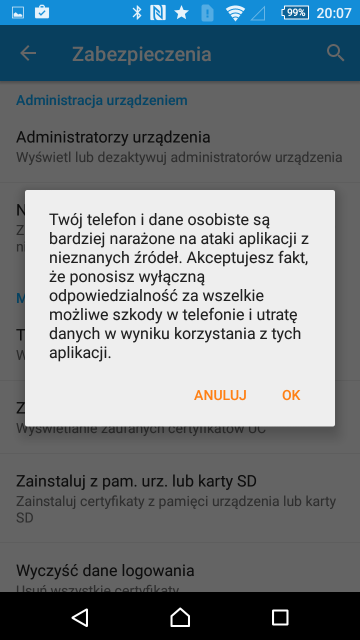
 It is better not to install applications from unknown sources
It is better not to install applications from unknown sources
One of the distinguishing feature of Android for example, . of iOS and the possibility of uploading to the device applications outside the official repository. It is possible that after running on the device files with the extension APK, which are equivalent EXE files known from Windows. It is also the source of many hazards and should turn off the option to install applications from unknown sources.
There is nothing to prevent the install from a known source, which may be eg. An alternative to the Google Play app store Amazon App Store . But you never know whether the files with applications downloaded from the Internet have not been upgraded with additional malicious code. Installing applications from unknown sources, especially pirated copies of programs and games, can result in the emergence of malware on your phone or tablet.
Do it – deactivation unwanted applications
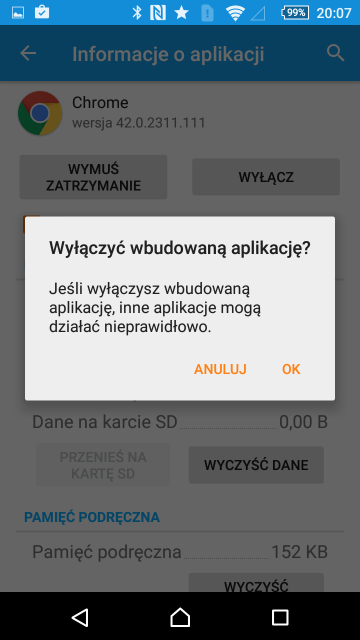
 Unnecessary applications can deactivate
Unnecessary applications can deactivate
When you first start a desktop phone or tablet, you can find a lot of icons with shortcuts to applications. Some of them were uploaded to Android by the manufacturer of the system, your applications can pre-install device manufacturers together with the overlay visual system. In the case of smartphones and tablets coming from the distribution operator, see additional programs.
While Google does not, admittedly, the removal of these programs and the release of disk space, but you can disable virtually all pre-installed applications. This allows you to hide your phone’s menu shortcuts to programs that you and so do not intend to use. This allows processes running in the background associated with these programs will not run at all, which could translate into a more efficient operation of the unit and a longer operating time on the battery.
No comments:
Post a Comment