
TVs have literally so much in common, as Easter holidays with a Christmas tree and airborne scent of gingerbread. What is true in my apartment on one wall hangs several years already 42-inch plasma, but activated only on special occasions (Speaking of which, we are …) and in most cases or to play something on the console, or watch a movie on a larger screen than this from my laptop. The more you can be surprised, “what the hell did with me TV” (I quote my mom after I saw a courier with a big crate). Already I translate.
Android mobile operating system we all know. Currently has approx. 70% market share in mobile devices (about – depending on the study group). But this year, appeared on the market the first TVs with Android TV, which – I admit – until recently did not have any contact altogether. I decided to see what it really means “TV with Android” (in my case a 40-inch 40PFH6510 / 88 with 2-sided Ambilight) and how it can be identified with the tablets of the same system. It turns out that television is such a larger tablet, but much less mobile and without touch screen …;)
Let’s start from the beginning
When you first start the TV from Android TV can experience a shock – all lots of settings it comes straight at us, and we, the poor, in the first moment we can not find. At least I had. Especially that the bilateral pilot, which is added to the Philips 40PFH6510 / 88, had in his hands for the first time. After a while reconnaissance everything becomes much easier, and after a long time it is hard not to admit that the interface is quite well put together.

At the beginning we will have to connect the TV to the Internet. Hah, I used to not even have thought that you would do such wonders. Of course secured wireless networks Wi-Fi are also supported. The next step is to sign in to your Google Account. Yes, exactly the same that we use our smartphone or tablet. What are the benefits? You do not have to look far.
(almost) plain Android on your TV
First of all, after the entry into Google Play, we have available a list of applications which previously married to your mobile device. YouTube does not run all the channels you subscribe and recommendations contents appear on the screen according to the story, which is viewed by us earlier clips in this service.
Gros androidowych application on your TV work, although there are a few, which sorely lacking – including, for the moment, Player. No problem odpalimy favorite show in their preferred mobile player, watch funny videos on YouTube or just use the applications they normally use on a smaller screen.
Android TV is still underdeveloped. Applications attracts and install a lot longer than the mobile version (on mobile or tablet) connected to the same wireless network. In the pilot we ran out of the microphone, which in this particular TV (and probably in other Android TV) would be very handy. The version of Google TV uses the same services that enable the introduction of the content of voice.
Of course it is worth remembering that having the phone with the infrared port can be used as a remote control for the TV – it works seamlessly.
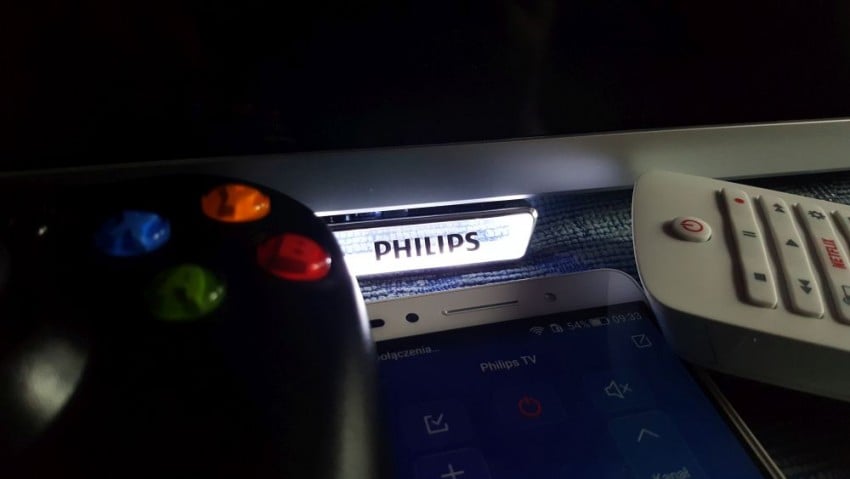
This is just the beginning
If you use your smartphone or tablet and want to flip the image and sound to the TV is on it childishly simple. Just to the mobile device to download the application Chromecast, and the program will search the TV from within the same wireless network and after accepting an appropriate model, the content will be displayed on it. It’s that simple? Of course, there may be a slight delay between actions performed on the tablet and what appears on the TV screen, but this is just completely natural. Interestingly, this feature also works in conjunction with laptops (just use Chrome and provided him Google Cast extension.)
How it works, you can see here:
Going forward on TV with Android TV can … play. Yes, you are reading. In addition, without having to connect a PlayStation 3 or Xbox 360. Simply download the selected game from Google Play, connect your wired or wireless controller (I tested the wireless controller from the PC) and you can enjoy the game on the big screen. Although there is a big limitation – the first is the quality of the games that are not always well scaled for such a large screen, while the second – the internal memory of the TV, which in my case was just 4GB. However, you can hook up the drive and properly formatted TV – sfromatowany drive the TV will always divided into three parts (pause TV applications and record TV) – In the table below you will find details of the Philips Android TV 2015:

For me, a man who uses TV time Russian year on Android TV is a curiosity, next to which it is difficult to me to pass by. The average user, buying a TV with this platform, will certainly be happy. Can Android TV is better than the Smart TV systems used by each producer on their TVs? About this you have to ask my telewizorowego guru Simon of ObywatelHD. I know one thing: each of these solutions has several advantages, but also its drawbacks.
On the occasion of the upcoming holidays, along with Simon Adamus and Paul Okopieniem, in cooperation with Philips Poland, prepared a series of articles on TVs TV Android platform. In Simon you read about prezentowym buying games on Android TV instead of socks;), whereas in Paul you will learn whether you should invest in Philips PFH6550.
No comments:
Post a Comment